Kiyoteru Lofe Adlez Dystopia
Frequency Map Conversion Tutorial
FRQEditor is a tool created by nmasao for editing frequency map files created by various UTAU resamplers, which can run as an UTAU plugin or a standalone application. It can also be used to generate files for entire voicebanks, or convert the files between formats.
Official release: Twitter
Direct download: MediaFire
Voicebanks may have frequency maps in only one format, which were generated with more accurate tools or manually corrected. If you regenerate files from scratch with another resampler, they may have errors or glitches. Instead, convert the original format to the format you need.
- Start frqeditor as a standalone application, and open the voicebank with File > Open
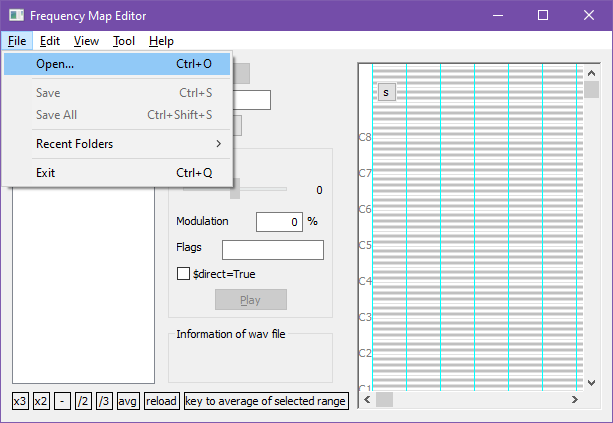
- Go to Edit > Convert frequency maps…
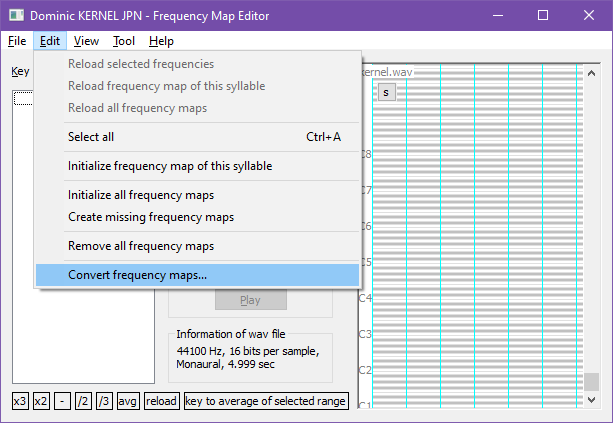
- In "From" select the format that's currently in the voicebank. In "To" select the format corresponding to the resampler you want to use. Make sure to convert all frequency maps.
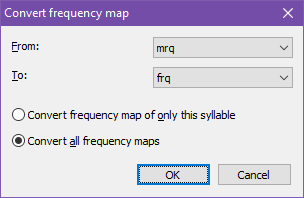
- Click OK and wait for it to finish processing.